In this 5-minute read:
- Design for the user experience
- Utilize unique design elements
- Incorporate modern design trends
- Follow accessibility guidelines
- Optimize for search engines
Much like physical businesses, websites need regular maintenance and upgrades. You wouldn’t go decades without some kind of remodel or update to refresh your store or office, and you shouldn’t let your website sit for years either.
Attract new customers and keep them loyal with reputation management software. Learn more, plus get free reputation monitoring and customer insights when you sign up for Womply Free!
Your website is an online extension of your business, and it is often the first impression of your small business brand that customers get. So make it count.
It’s a good idea to do an audit of your website every few years to asses the design, functionality, and content to make sure it is keeping up with the times.
We’ll walk you through the key steps to bring your website into the 2020’s.
Design your website for the user experience
User experience, or UX, has always been an important aspect of web design, but it’s becoming increasingly more important as the search engines adapt.
The experience on your website is what often drives a customer conversion, and if they can’t answer their questions and have a hard time navigating your website, you’ll miss out on a lot of opportunities, and will damage your SEO.
Google recognizes this as well and is constantly adapting to rank websites that provide the best experience for its users.
UX design principles
Here are a few key design principles that you should keep in mind when you update your website for your customer experience.
Websites should be easy to scan. Most people turn away from a wall of text, so it’s important to make your website easy to glance at and find exactly what they are looking for.
Keep the navigation simple. Your customers should be able to find what they are looking for within one or two clicks.
Know your audience. This will help you to identify design elements that will appeal more to the common user on your site. This fundamentally starts with knowing your customers.
Use common design elements. Don’t reinvent the wheel when it comes to design elements that people are familiar with, like menu icons and traditional scroll bars. Designers love to get cute and “innovative,” but can often look past the mark and you can end up with a beautiful site that nobody can figure out how to use.
Use a visual hierarchy. The most important/useful items should be at the top of your home page or easily accessible from the navigation.
Make sure your website is mobile-friendly
Another key aspect of the user experience is paying attention to the devices that your customers are using. Most people today do research for new businesses from their phone before they ever do a search on their laptop or desktop computer.
You need to make sure your website is mobile-friendly and responsive, meaning it’s formatted properly and easy to use on a phone.
Most DIY small business website companies include mobile-friendly functionality and designs, so make sure you take advantage.
Utilize unique design elements
While we did mention the benefits of using common design and functional elements, there is a time and a place to add some creativity and personality to your website.
People are attracted to visually interesting objects. You can take advantage of that by incorporating unique design elements into your website.
Icons are a great example of something that you can create for your brand and carry throughout your site. Have a graphic designer come up with a unique set of icons for your services or products that you can use on your website and other branded materials.
Typography can be used to create more attractive text and headers. Just be careful when incorporating unique typography, because above all, you do still want your site to be legible.
Colors can make or break your website. If your website feels bland, adding some accent colors can help bring it to this decade. Be sure to pick colors that complement one another rather than clash. Neon green backgrounds with a neon pink font will certainly catch people’s eyes, but then they’ll be blinded.

Incorporate modern design trends
Just like fashion, cars, food, and most consumer items, websites have trends. You should stay up to date on what modern trends are being used in the web design world so you can incorporate them into your website.
You don’t need to include every little trend in your site (trends do come and go), but it’s good to give your website a little bit of a modern refresh every few years.
Here are a few design trends that you can use to modernize your website:
- Full-width hero/banner images
- Video (DO NOT include annoying, auto-start sound files or video)
- Interactive elements like quizzes, forms, and games
- Utilize whitespace–people are attracted to clean space/minimalism
- Overlapping layers
- Parallax scrolling effects
- Artistic illustrations
- Combinations of photos and illustrations
- Hidden navigation
- 3D design
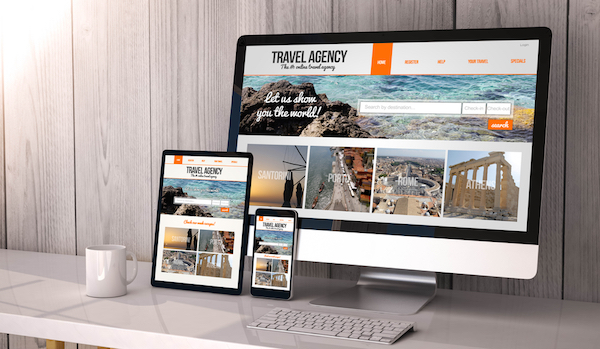
Follow web accessibility guidelines
Your website should adhere to accessibility guidelines. This allows people who have disabilities to navigate your website easier.
If you don’t keep your website up to these standards, you could be missing out on valuable opportunities. And it all comes back to the user experience. If someone who is visually impaired can’t navigate your site with their keyboard or screen reader, they’ll find a different website that does all that capability.
Here are some guidelines to keep in mind:
- Your site should be easy for screen readers to read content, and it should make sense to the user
- Enhance the appearance of the site by making it easier to read with larger fonts and colors that contrast well
- Avoid automated actions like auto-playing videos and audio or automatic page loads
- Avoid pop-ups if possible
- Links should use descriptive text (no “click here”)
- You should ideally be able to navigate your website just by using a keyboard
- Forms, images, and other media should be easy to understand with a screenreader (include “alt text” when including images that clearly describes what the image depicts)
Run an audit of your website to see how accessible it is. You can run a test with the WAVE Web Accessible Evaluation Tool.
Optimize your website for search engines
Getting your website found online is just as important as the actual design of your website. Google searches are frequently the first step of a buyer’s journey that leads them to your website. And search engine rankings are only getting more competitive.
You can make sure your website is optimized for the search engines by uploading good, useful, fresh content on your site and ensuring a good user experience.
Good web design and content are just the foundation for your website to be found in the search engines. There’s a lot more that goes into it than that.
Go deeper: Local SEO: 15 free tips for better search rankings
One key step for local businesses is to make sure you are getting a regular supply of online reviews from your customers. That’s not always an easy task to achieve.
Solutions like reputation management software can help your company encourage more reviews online by sending reminders via SMS and email to your customers. You can also read and respond to your online reviews from multiple platforms in one place.
Also, Click here to check out our small business loans resources. Learn more, plus get free reputation monitoring and customer insights when you sign up for Womply Free!