In this 7-minute read:
- Why use Google My Business
- The local 3-pack
- What to include in your restaurant’s Google listing
With more than 90% of the search engine market share, Google is a vitally important place to list your restaurant. It’s the first place most people go when they are looking for a new place to dine out.
Attract new customers and keep them loyal with reputation management software. Learn more, plus get free reputation monitoring and customer insights when you sign up for Womply Free!
There are several things you can do to optimize your restaurant’s Google My Business listing, and we want to help you out. Read on to learn more reasons why Google My Business is important for your restaurant and how you can enhance your listing.
Why use Google My Business for your restaurant
Beyond the sheer number of visits you can get online by just listing your restaurant on Google, there are several other ways that Google My Business can help your restaurant.
Having a listing on Google is what allows you to get Google reviews. It helps customers find your restaurant, know when you’re open, and see when you have new deals going on.
Some great advantages Google My Business can provide your restaurant:
- Brand awareness (the more people see it, the more likely they are to visit)
- Increased customer conversion rates with more reviews
- Accurate information for your customers
- Reach more customers online
Get started: How to claim your Google Business listing
Google’s local 3-pack and what you need to know about it
The way to reach the most customers and get more traffic from your Google My Business listing is to get listed in Google’s local 3-pack. This is the group of listings that shows up with a map when you do a local search on Google like “restaurants in san francisco.”
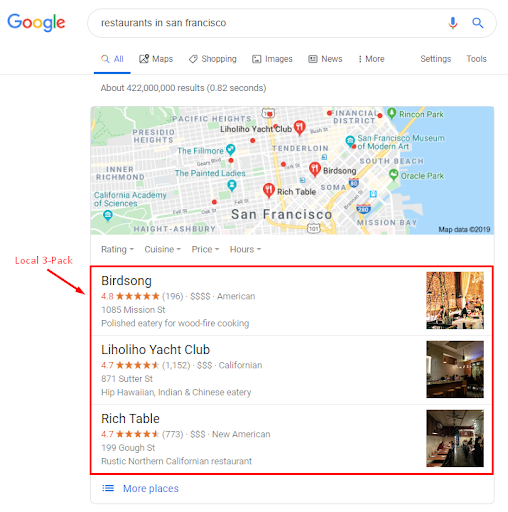
The top three businesses listed in this 3-pack get most of the clicks from Google users, so it’s important to know how to get there.
Three important things you can do to show up in the local 3-pack:
- Create and optimize your Google My Business listing (more on this below)
- Get lots of good customer reviews on your Google listing
- Add your restaurant to other free listing sites
Local SEO (search engine optimization) should be a huge part of your restaurant’s marketing strategy. If you’re not doing that, then you’re missing out on valuable opportunities from one of the largest (and free!) marketing platforms in the business.
Go deeper: 15 free tips for better local search rankings
Things your restaurant needs to include in your Google business listing
Alright, now the information you’ve been waiting for. How can you best optimize your restaurant’s Google My Business listing?
Be sure to include accurate information for each of these items listed. Provide as much information as you can for potential customers to get an idea of the experience they will get from your restaurant.
1. NAP information
NAP–name, address, and phone number– is the most important information to list on any online directory listing. This is how customers know who you are, where you are, and how to contact you.
Pro tip: Keep your NAP information consistent across all of your online listings. This helps Google and other search engines to verify that your information is accurate across a variety of trusted platforms, and it increases your opportunity to rank better.
2. Restaurant category
In order to show up for relevant searches, it’s important to list the most accurate category for your restaurant. The idea here is that when someone does a search for “pizza near me” or “pizza restaurant close by” (or other relevant categories), your restaurant shows up.
Here’s an updated list of Google My Business categories so you know exactly what options are available to you. Google is always updating their list to make sure that businesses on its platform are well represented.
3. Open hours
Listing your hours on Google My Business is crucial. It isn’t a good customer experience for someone to show up at your restaurant only to find out that you’re really closed (even though your listing told them you were open).
This creates distrust and can even lead to negative reviews.
Be sure to keep your open hours updated, and that includes listing special hours if they change during the holidays.
4. Website
Your website is how customers can learn even more information about your restaurant, put in online orders, see your menu and food, and get a good idea about your customer experience.
The quality of your website can help send good trust signals to Google, leading to better rankings in their local-pack.
Google also uses your website to provide a good experience for their users. If someone does a search for “pizza restaurant” and your website mentions “pizza,” then Google will share that information on your Google Business listing when it comes up in relevant search results.
5. Tons of photos
A great way to convert new customers to your restaurant is posting awesome pictures of your food and restaurant. Share the experience by creating professional visuals and posting them on your Google profile.
People want to see photos of your food before they order it. The unknown is not something people want when it comes to their food. They want to know what to expect, and then for your execution to exceed their expectations.
Be sure to include several pictures of your restaurant–both interior and exterior. This will make it easier for your customers to find you and give them an idea of the tone and feel that your restaurant has so they can decide if it’s a good fit for them.
6. Description
Google offers a field for you to enter a description of your restaurant. This is a great place to share the best things about your restaurant and why customers should eat with you.
7. Menu URL
Your menu is probably the number 1 thing that consumers want to see when searching for a new restaurant.
Restaurants have the option of adding a menu URL on their Google listings. Use it! This helps customers to easily access your menu rather than trying to search for it on your website.
The quicker you can display your menu, the more likely you are to drive foot traffic into your restaurant.
8. Attributes
With the number of people that work remotely, have business meetings outside of their office, or just host social gatherings, it’s important to list attributes on your listing that will be appealing to them.
Some of the attributes you can include:
- Wifi availability
- Payment types accepted
- Wheel-chair accessibility
- Other highlights that Google suggests
Watch for this “attributes” section and be sure to keep it updated.
9. Google posts
Google My Business allows you to post 100-300 word posts from your account. This is a great place to promote sweet deals, grand openings, and other fun events that your restaurant is involved in.
These expire a week after posting them, so it’s a great idea to keep these posts fresh and frequent.
10. Reviews and responses
This one is huge! Reviews are going to make or break your Google My Business listing. It’s so important to continually work to get new reviews on your Google listing.
People want to see that your customers are having a good experience and to see that those experiences occurred recently. If your last review was 2 years ago, how is anyone supposed to know that your restaurant still serves up a great experience?
Womply’s data shows a strong correlation between recent reviews and increased revenue. In fact, businesses with more than 25 “fresh” reviews (posted within the last 3 months) earn 108% more revenue than average!
Go deeper: How to get more online reviews for your restaurant
When you do get reviews, be sure to respond to them too. This engagement is a great signal for Google and it shows people that you like to interact with your customers and want them to have a good experience.
If you want a little help managing your reviews on your Google listing (and all your other online reviews), we have a solution for that. Womply’s reputation management software allows you to read and respond to all your reviews in one place with one login. It will even provide notifications when you get a new review so you know exactly where your reviews stand at all times. Learn more, plus get free reputation monitoring and customer insights when you sign up for Womply Free!