In this 6-minute read:
- Top free website builders for small businesses
- Pros and cons of several popular site builders
- Examples of free templates and features for free site builders
There are tons of free website builders that can help you get a start to marketing your business online. These are generally pretty simple to set up, too, so you don’t need a professional web developer or any knowledge of how to code.
Prebuilt templates and drag and drop features make creating your own business website a breeze. But how do know which website builder is right for your business?
In this article we’ll walk you through the pros and cons of the top free website builders so that you can choose the one the suits the needs of your business the best.
You may also like: Are free website hosting and domains really free?
With Womply Email Marketing, you can turn customers into regulars and get more repeat business with targeted emails that send automatically when customers transact with you. Learn more when you sign up for Womply Free!
Best free website builders for small businesses—pros and cons
Let’s dive right in. Check out these website builders to see which one might be best for your business.
- Wix
- Weebly
- Jimdo
- Site123
- WordPress.com
Wix
Wix is a widely used free website builder among small businesses. However, generally speaking, most business owners that use Wix have upgraded to a paid plan in order to have their own custom domain on the website (like www.yourbusinessname.com) instead of the free subdomain that Wix gives you (accountname.wix.com/customname).
Pros of Wix’s free plan
Wix has tons of great features and reasons that it can be a good free option for your business.
- Hundreds of template options to choose from for all business types
- Drag and drop features to make your website look exactly how you want it to
- Over 100 fonts to choose from and the ability to upload your own fonts
- Wix ADI (Artificial Design Intelligence) can custom design a website for you with the input of a few options from you
- SEO customization
- 500MB of free webspace
Cons of Wix’s free plan
While Wix offers tons of features on its free plan and gives you the capabilities to create a beautiful business website, there are some limitations of the free plan.
- You can’t have your own custom domain
- Your website will have ads on it from Wix
- You can’t have an online store on a free Wix site
- Limited bandwidth and storage
By upgrading to Wix’s Combo plan for $13/month, you can remove the ads from the site and connect a custom domain. This is usually enough for informational websites.
However, if you want to have an online store or accept online payments, you’ll want to look at Wix’s business and ecommerce plans that start at $23/month.
Examples of templates and demo sites from Wix
Have a look at the below to get an idea of some of the templates and features Wix offers: https://www.wix.com/website/templates
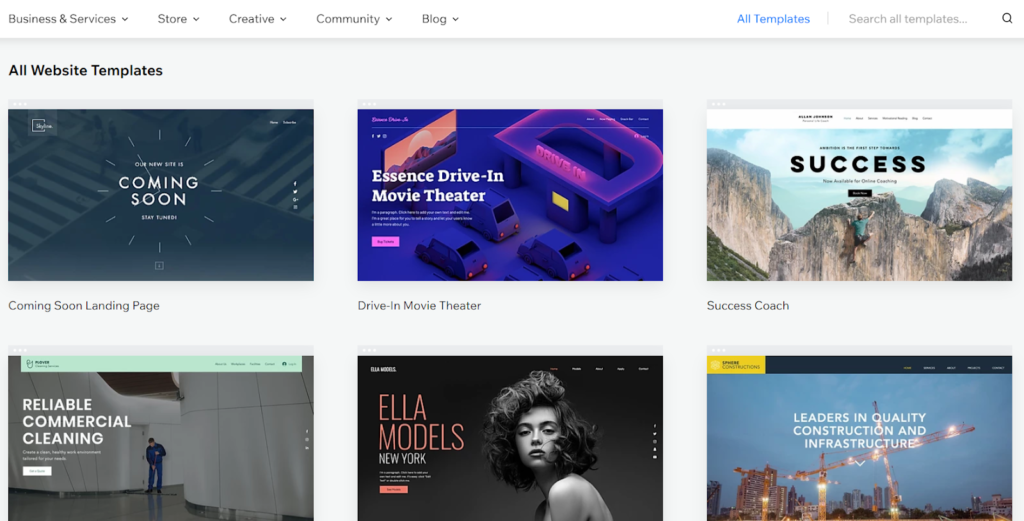
Demo site: https://www.wix.com/website-template/view/html/2651
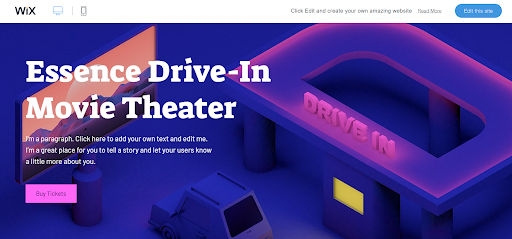
Features: https://www.wix.com/features/main
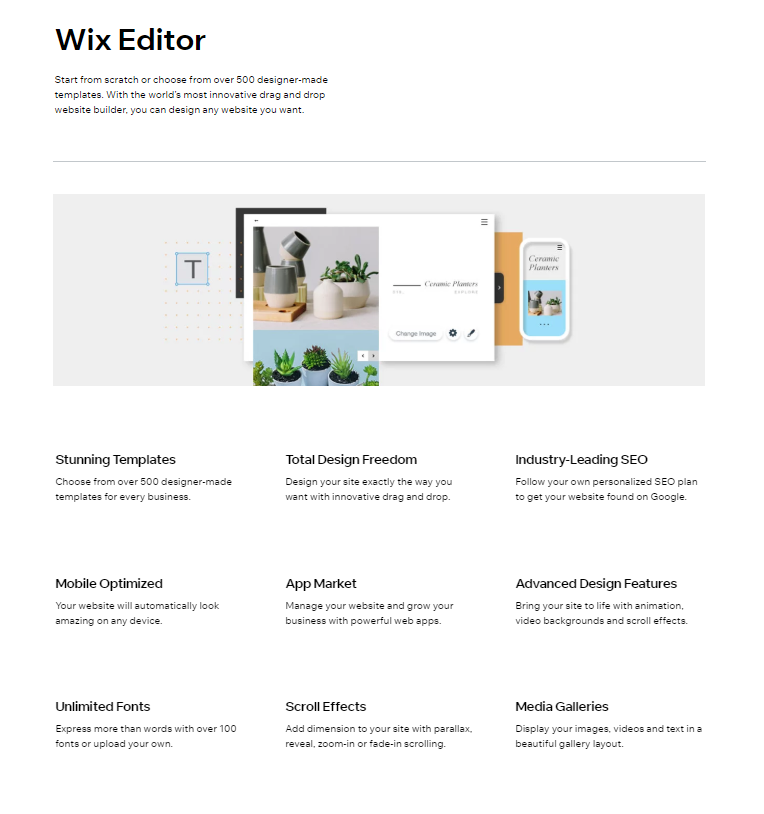
Weebly
Weebly is a free website building solution that partners with Square for its ecommerce capabilities. They do provide the option to have a free online store, however, that does come with the transaction fees of using Square for payment processing.
Pros of Weebly’s free plan
- Ecommerce capabilities, including the ability to manage inventory, add coupons, and automatically determine taxes
- Marketing features like SEO, lead captures, and the ability to add your Instagram feed to the website are included
- Chat and email support are available
Cons of Weebly’s free plan
- You can’t add your own custom domain to the free website plan (you’ll have to use customname.weebly.com)
- You have a limited amount of storage for the website, which can become an issue if you have a lot of pages or products
- Square ads will be on your website
- A slideout “powered by Weebly” ad will be in the footer of your website
- There’s a cookie notice that you can’t disable on the free plan
- You don’t get free phone support
Most of these cons can be bypassed by upgrading to Weebly’s professional plan, which starts at $12/month.
Examples of templates and features from Weebly
Have a look at the below to get an idea of some of the templates and features Weebly offers:
Templates: https://www.weebly.com/themes
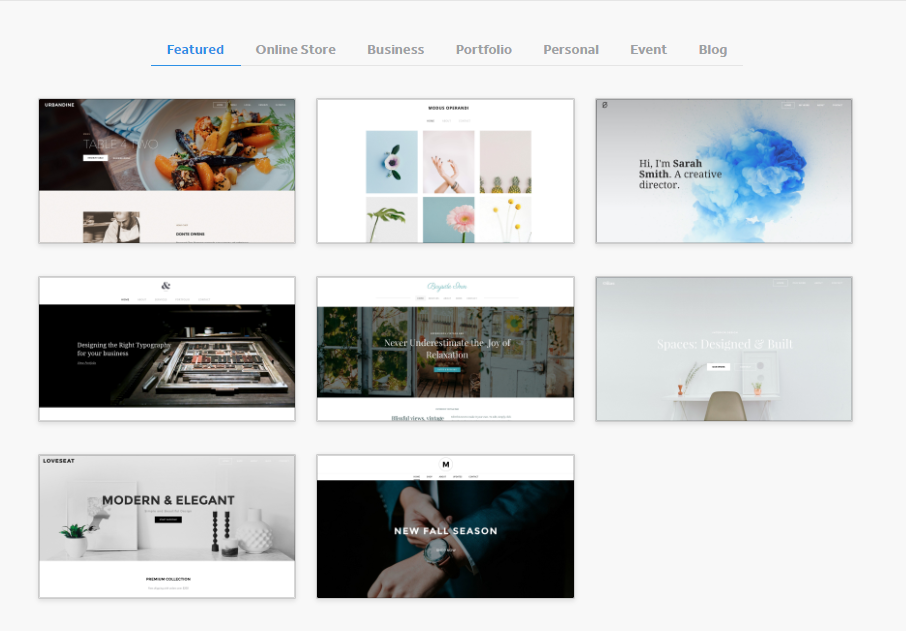
Here’s a demo site we created using Weebly:
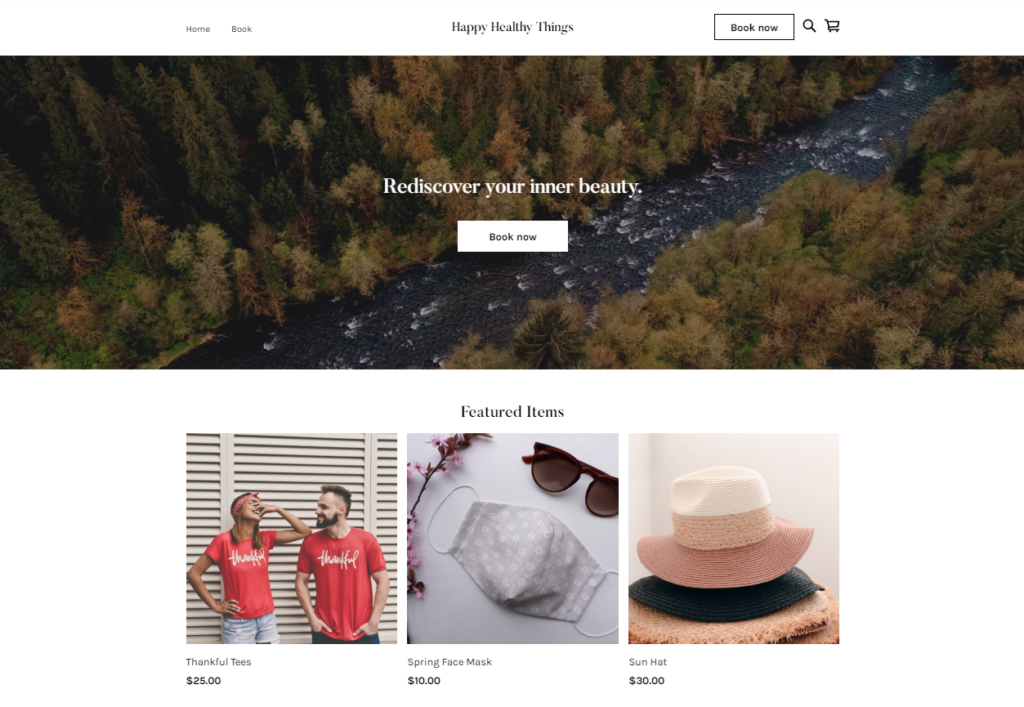
Below you can look at the breakdown of Weebly’s pricing and features: https://www.weebly.com/pricing
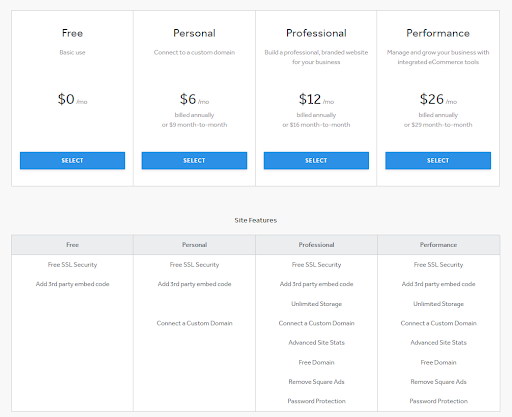
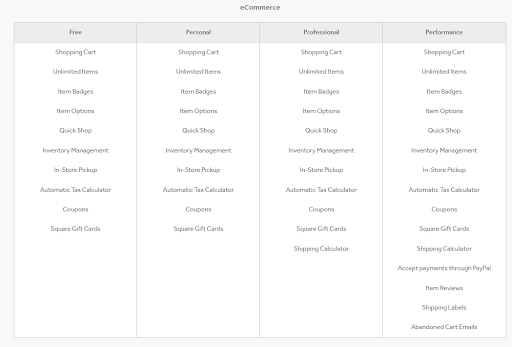
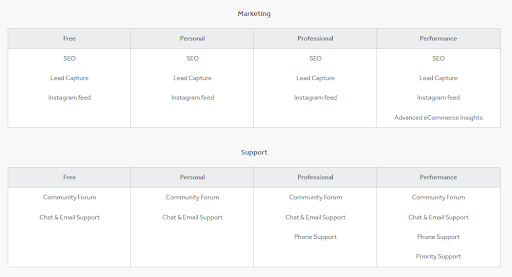
Jimdo
Jimdo is another website builder that is easy to use, and it will allow you to create a simple and professional-looking website for your business. However, the free plan is pretty limited compared to some of the other popular free website builders.
Beyond a website builder, Jimdo offers some other products (for additional cost) that can help you get your business off the ground: online store, custom domain options, and a custom logo builder.
Pros of Jimdo’s free plan
- You get 500 MB of free storage for your website
- You can start an online store (the free version is capped at 5 products)
- Several free templates to choose from, all you need to do is change the fonts and colors to match your brand
- You can easily embed videos, contact forms, and Google Maps on your website
- Built-in tools for social media are included along with share buttons for your pages, products, or blog posts
Cons of Jimdo’s free plan
- You can only have 5 web pages
- You can only have up to 5 products in your store
- You don’t get a custom domain connected to your site (you’ll have customname.jimdosite.com)
If you want unlimited products and pages on your website, you’ll have to use Jimdo’s unlimited plan, which starts at $39/month. If you only need a few pages or products, but you want a custom domain, then you could do just fine with their Start plan, which is $9/month.
Examples of templates and features from Jimdo
Templates: https://www.jimdo.com/examples/
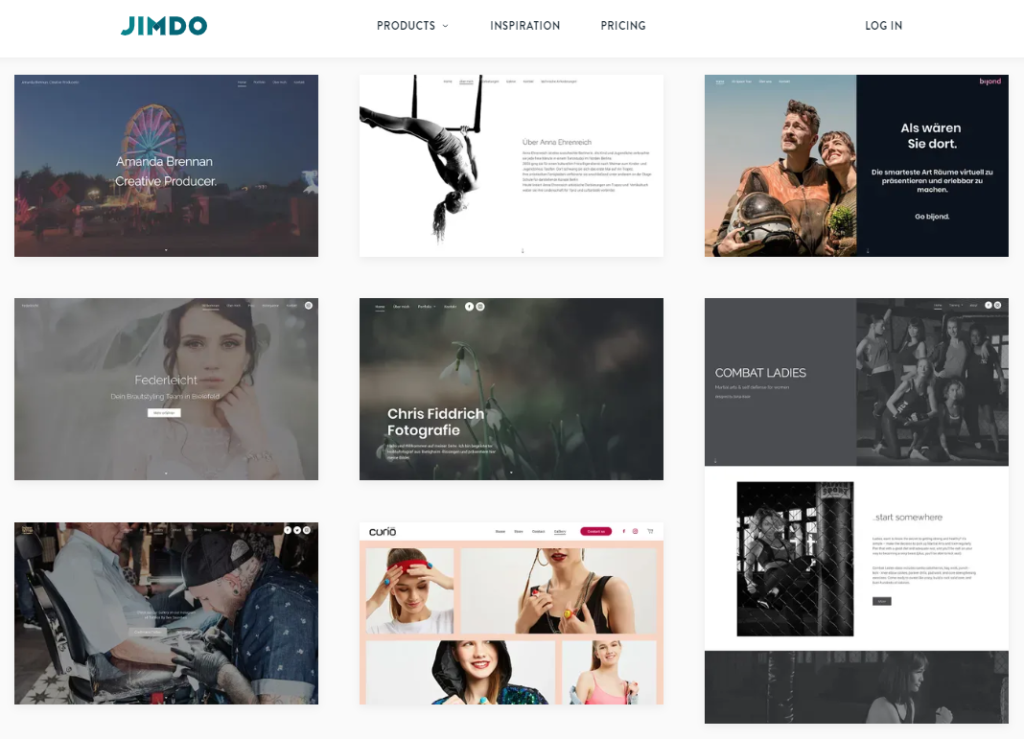
Demo site: https://amanda-brennan-creative-producer.jimdosite.com/
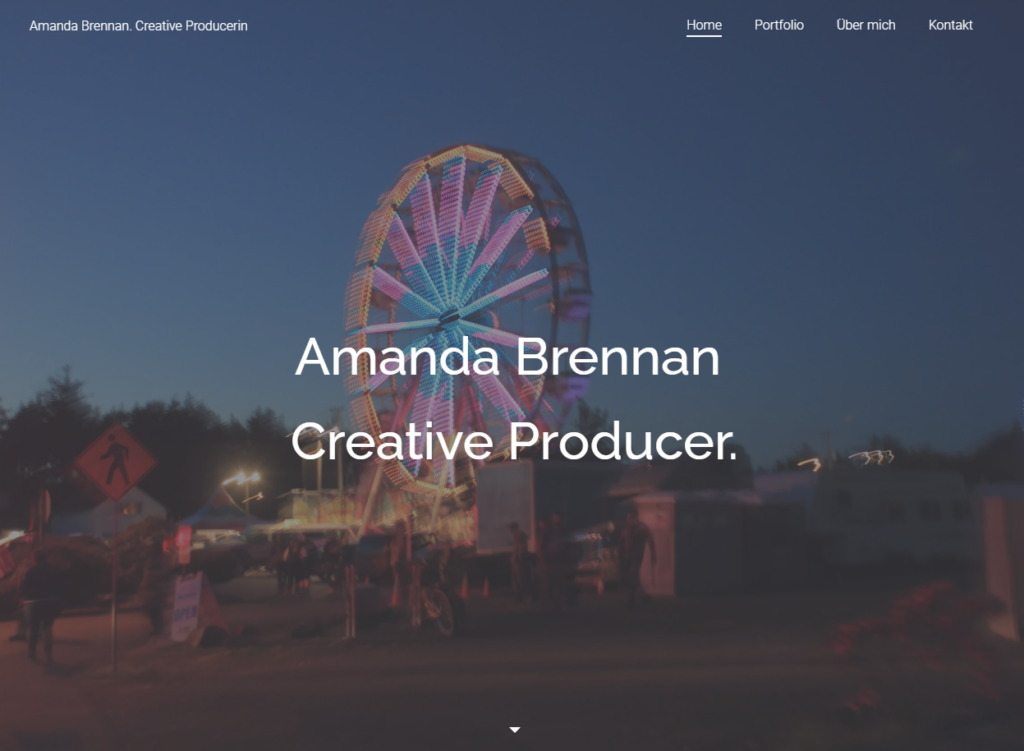
Below you can see the pricing and features breakdown of Jimdo: https://www.jimdo.com/pricing/creator/
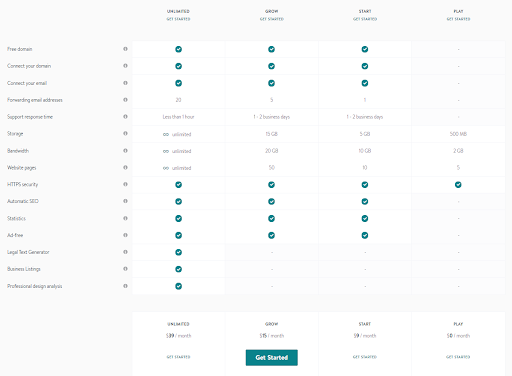
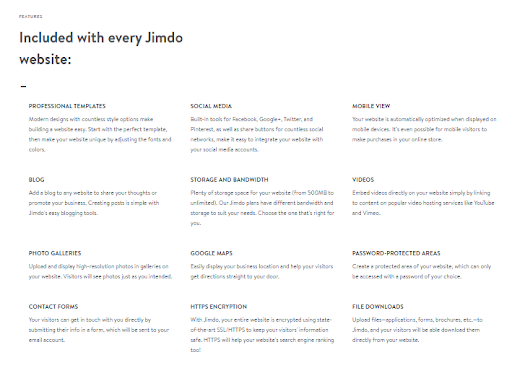
Site123
Site123 claims to be the easiest free website builder “by far.” They help you get a website started in just three steps:
- Select the type of website you want
- Add your business name
- Create your account
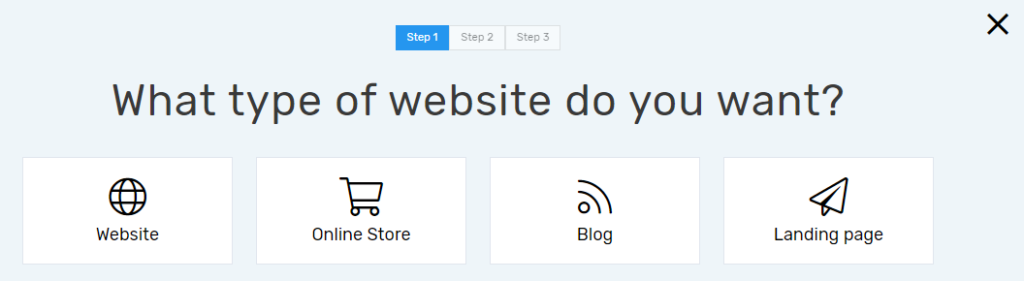
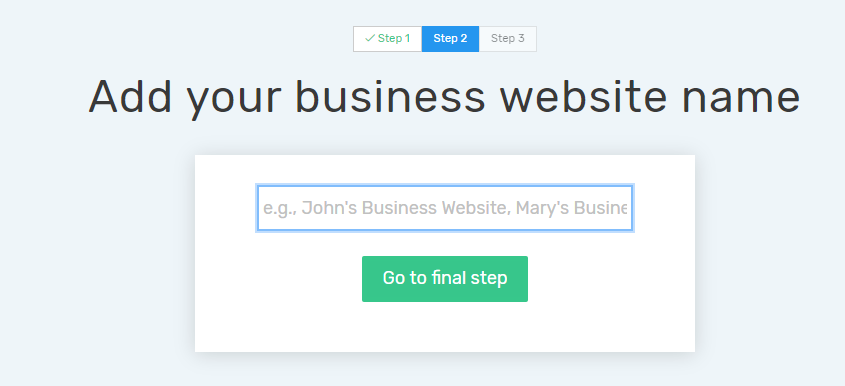
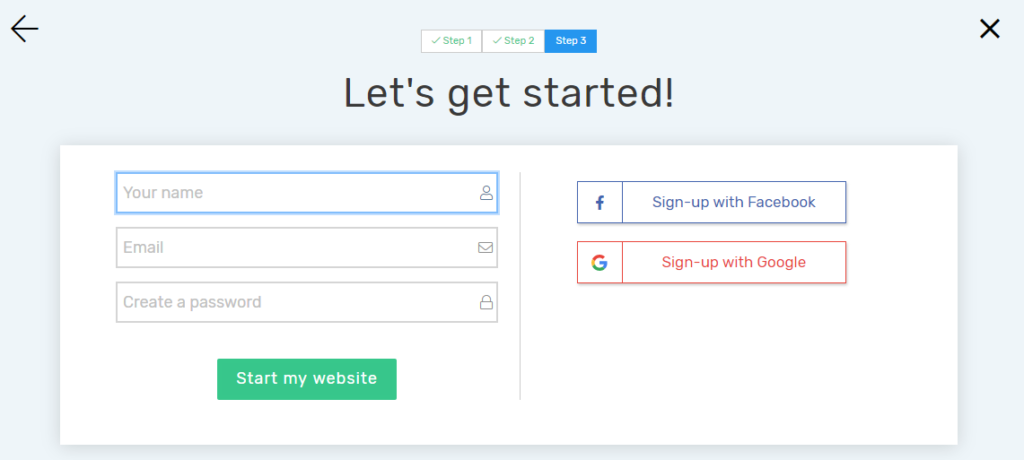
Of course, there’s more to actually building your website, but this is all you need to do to get started in editing and building your new website.
Pros of Site123’s free plan
- Full use of Site123’s website editor with easy drag and drop features and clickable fields to edit content
- Tons of professional templates to start from
- Easily add multiple pages
Cons of Site123’s free plan
- You can’t have a custom domain
- You won’t have ecommerce capabilities
- There’s a small banner ad at the bottom of the free sites. Currently it looks like this:
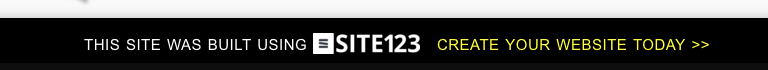
Site123’s Premium plan starts at $12.80/month and eliminates the cons of the free plan.
Examples of templates and features from Site123
Templates: https://www.site123.com/website-templates
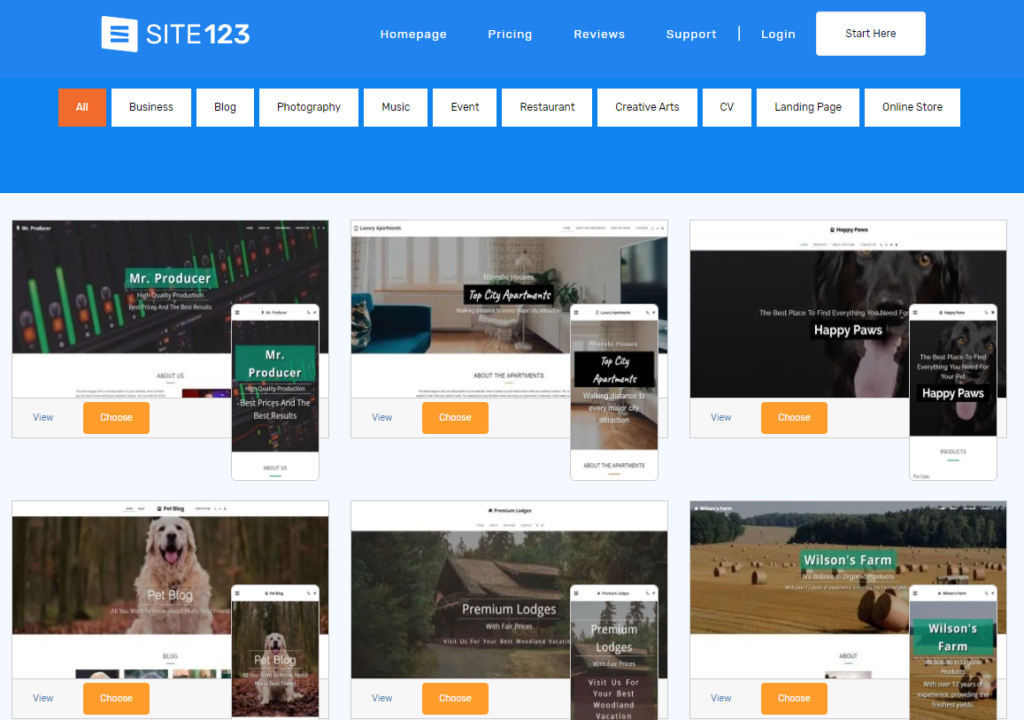
Demo site: https://www.site123.com/templates/preview/1278915
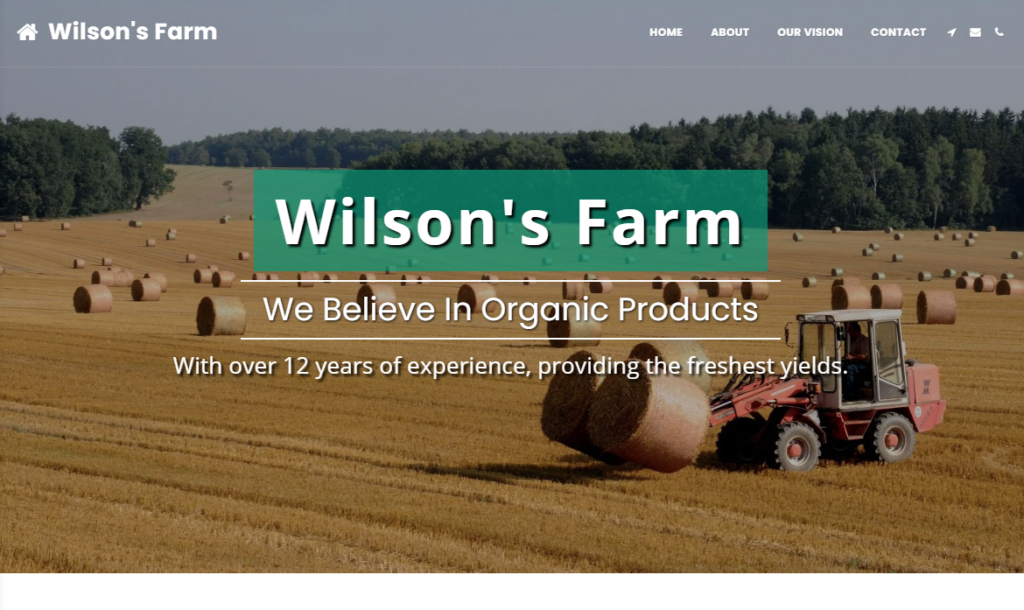
Features: https://www.site123.com/features
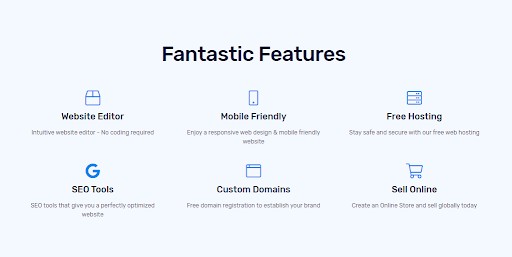
WordPress.com
If all you need is an informational platform, then WordPress.com can provide a quick, free solution. WordPress.com, different from WordPress.org, is primarily a blogging platform, but you can use it to provide information about your business services and products in a beautiful and professional way.
Pros of WordPress.com’s free plan
- Dozens of free website templates to choose from
- Any content you write on your WordPress.com website remains your property
- Easy-to-use editor that automatically saves your work every few minutes
Cons of WordPress.com’s free plan
- You won’t be able to use a custom domain
- Customer support is limited, you’ll need to upgrade to a paid plan for good support
- Storage space is capped at 3 GB
- SEO capabilities are limited
- You won’t have access to install plugins for additional functionality on your site (i.e. contact forms, slideshows, online booking, etc.)
- No ecommerce capabilities
For as little as $4/month, you can have your own custom domain, 6 GB of storage, and basic customer support. For additional features, you can check out their other payment plans at WordPress.com. If you want to have ecommerce capabilities with a WordPress.com website, you will need to upgrade to their Ecommerce plan for $45/month.
Examples of templates and features from WordPress
Templates: https://wordpress.com/themes
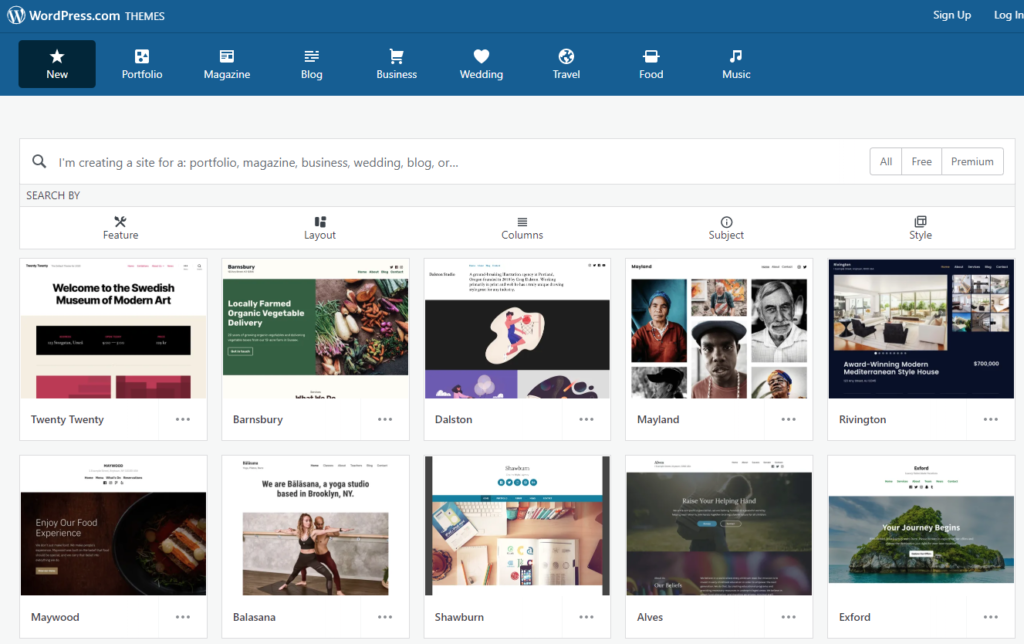
Demo site: https://wordpress.com/theme/maywood
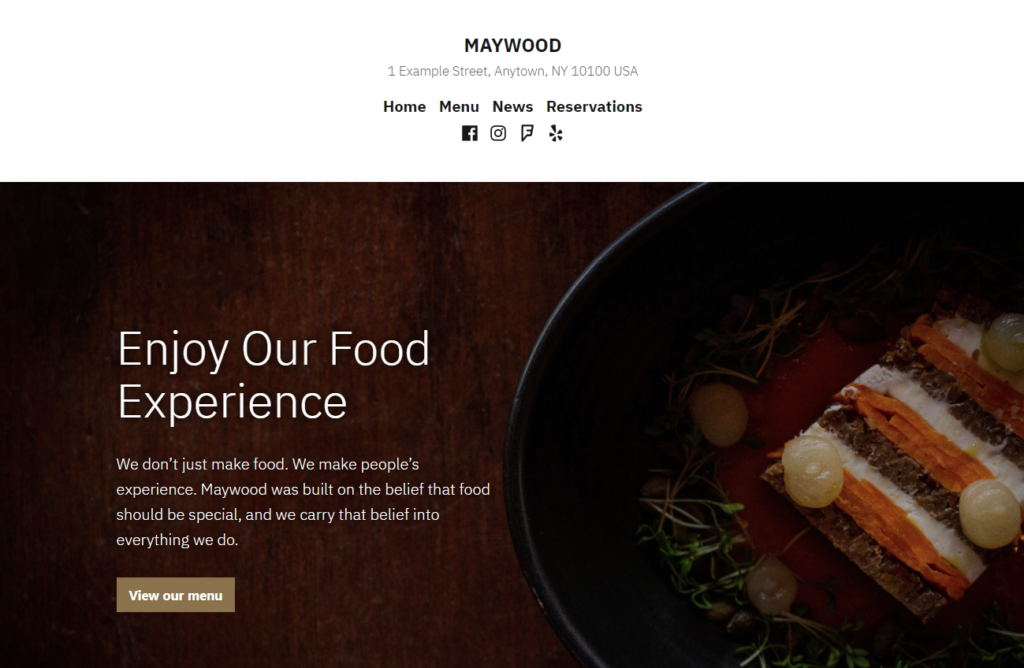
Features: https://wordpress.com/features/
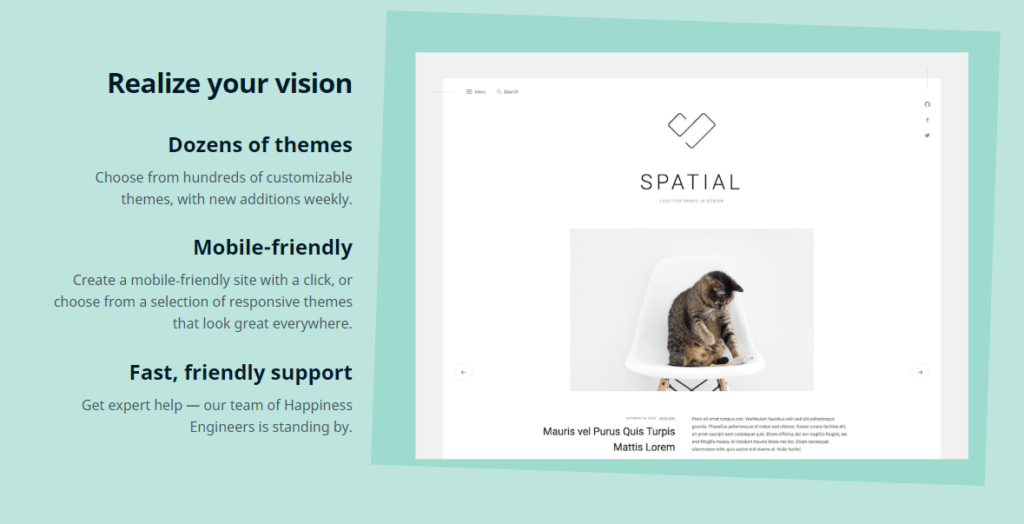
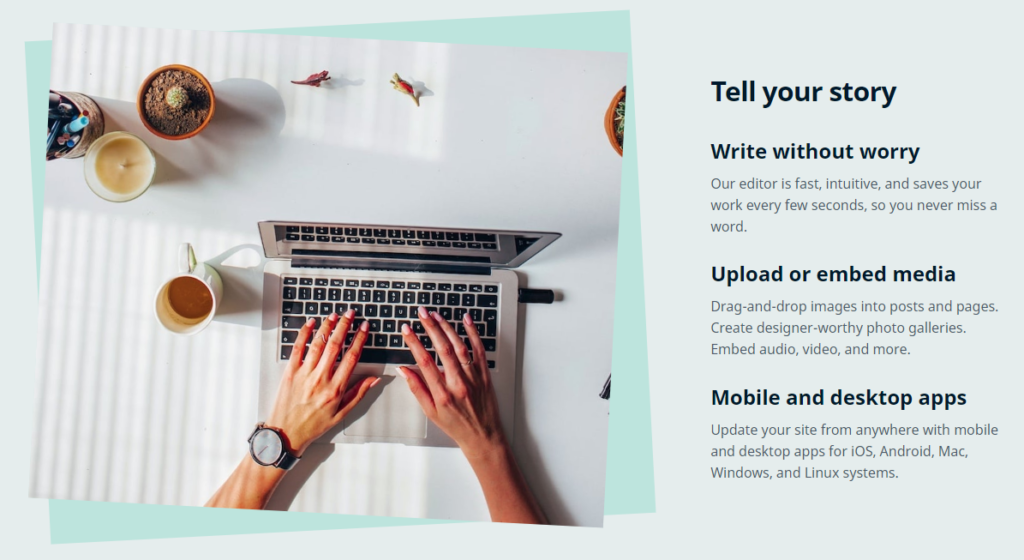
What should you do after your website is published?
Creating a business website, whether free or not, is only the first step to increasing your online visibility. There are several steps involved, most of which revolve around local SEO and getting reviews to your online business listings like Google My Business.
Need help getting started?
Womply Reputation Management is a service that will help you manage your online reviews from various platforms all in one place. You can also remind customers that you appreciate their online feedback, and easily respond to all your reviews.
Womply also offers business intelligence, customer relationship management, email marketing, payments, and a dynamic customer directory that updates automatically with each transaction.
Learn more, plus get free reputation monitoring and customer insights when you sign up for Womply Free!