In this 7-minute read:
- What is project management software?
- Why should your small business consider project management software?
- What makes a good project management solution?
- 5 best project management solutions
In this time of working remotely and managing projects from afar, it’s a good idea to fill your tool belt with some helpful online resources.
Staying organized can be difficult even when everyone is in the office together, but when you have employees working from home, communication becomes that much more difficult. Project management software is a great way to help your business stay organized with the many projects you are taking on.
Whether you have a remote workforce or everyone in the same place each day, check out some of the solutions we’ve discussed below to help your team become more productive as they manage their tasks for each project better.
With Womply Email Marketing, you can turn customers into regulars and get more repeat business with targeted emails that send automatically when customers transact with you. Learn more when you sign up for Womply Free!
What is project management software?
Project management software is a solution (usually online) that allows a team of workers to easily manage and keep track of the tasks that they have for any given project. Most solutions allow you to make assignments to specific team members and set due dates for each task, collaborate, share files, and help your team stay on track for client deadlines.
What makes a good project management solution?
A great project management solution will meet all of the needs of your team and projects. Here are some common features that make a good project management software:
- Free or low cost. Budget is always a concern, so try out a free or low-cost option before diving in. If you find that your project management software improves productivity, then upgrading to a paid plan could be a great plan
- Due dates. The ability to add deadlines to a task is a must. It helps your team set priorities to stay organized and deliver projects on time
- Collaborative capabilities. Your team should be able to easily share and access the projects and tasks that they need. Real-time editing capabilities from associated team members, chat capabilities, or integrated chat solutions can help keep the team together
- Integrations. Beyond chat integrations, see if there’s a solution that integrates with the apps that you are already using
- Mobile app. Your team shouldn’t have to be at their desk to answer a question or make a comment on a task or project. Solutions with mobile apps will provide extra flexibility and more efficiency from your team
5 best project management solutions for your small business
What solutions are out there that can help your business achieve maximum productivity and reach your project goals? Check out these seven project management apps and decide which one will work best for your team.
Asana
Asana is a great solution for simple as well as complex projects. You can easily create tasks, assign them to a specific team member, and attach a due date. Each team member can organize their own tasks in a way that works best for them.
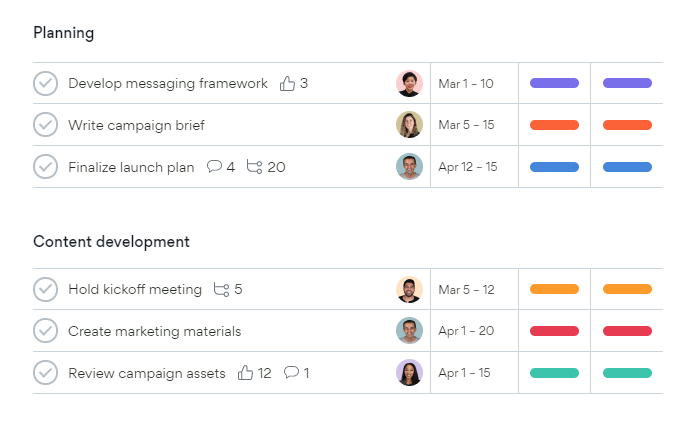
The best thing about Asana is that you can do just about everything you would need with the free version. Features of the free version include:
- Unlimited tasks and projects
- Unlimited file storage (100MB limit per file)
- Add up to 15 teammates
- Multiple project views: list view, board view, calendar view
- Assignee and due dates
- Mobile app for iOS and Android
- 100+ free integrations (including time tracking integrations)
If you need more than the above-mentioned features, Asana has three paid plans that offer more advanced features: Premium ($10.99/month per user), Business ($24.99/month per user), and Enterprise (customized payment options).
Not sure where to start? Follow Asana’s guide with tons of tutorials, webinars, and trainings to show you the best uses of this project management app.
Trello
Trello is basically an advanced to-do list. If you need something simple to help your team stay organized and on-task, this could be a great solution for you. Trello allows you to create a board for each project where team members can add “cards” for items that need to be done, items that are in progress, and items that are done.
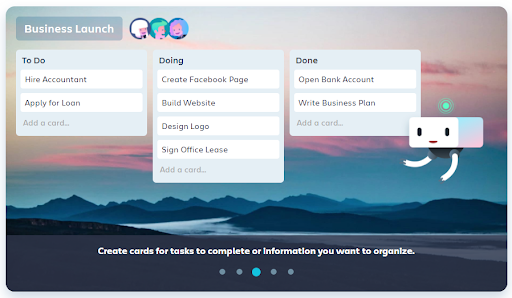
Trello’s team capabilities are a little limited under their free plan, but if you don’t have a lot of projects going on at one time, it’s definitely one that you should try.
Features of Trello’s free plan:
- Unlimited personal boards
- Unlimited lists
- 10MB per file attachment
- 10 team boards (these are boards that are available to all team members)
- 1 power-up per board (power-ups are basically integrations that you can add to your projects)
- Limited automation by Butler (you can add rules/commands that help automate the creation of tasks and projects)
- 2-factor authentication
Need a little more than that? Try one of Trello’s paid plans. These plans offer more advanced features like larger file attachments, priority customer support, unlimited team boards and power-ups, unlimited automation, and advanced security capabilities.
Trello’s Business Class (next level up from free) plan starts at $9.99/month per user and their Enterprise plan starts at $17.50/month per user with discounts depending on how many team members you have.
Trello also offers templates to inspire you as you start organizing your project boards. You can see how other businesses like yours are using Trello to get ideas to get the most out of your subscription.
Wrike
Wrike is another fantastic solution that allows small and large businesses alike to manage their ongoing projects with ease. Each team can tailor their projects tasks to their organization style. You’ll have the ability to add and edit tasks in real-time so that your team can easily add notes and tasks during team and client meetings.
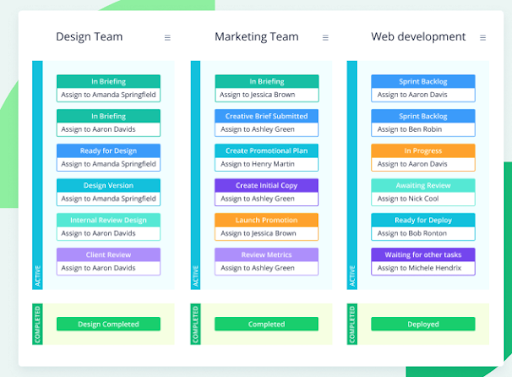
Wrike offers a free plan that is best used for small teams, as it only allows 5 users. Their free plan features include:
- Board view
- Task management
- File sharing
- Real-time activity stream
- Basic integrations (Google Drive, Dropbox, Microsoft Office 365, OneDrive)
- Desktop and mobile apps
- 2GB of storage space
If you try this solution and like how it works but need some more advanced features, you can upgrade to one of Wrike’s paid plans:
- Professional: Allows 5,10, or 15 users and starts at $9.80/month per user
- Business: Allows 5-200 users and starts at $24.80/month per user
- Enterprise: Allows unlimited users and has customized payment plans
Advanced features include sub-task management, shareable dashboards, advanced integrations, more storage space, time tracking, calendars, user permissions, and so much more.
Wrike provides beginner, middle and advanced guides to help businesses like yours along in the process of organizing their projects.
Proofhub
Proofhub, like most project management solutions, has tons of features to help your business plan your projects out task by task, collaborate with your team, and stay organized. You can even invite your clients to view the tasks that you have and the progress of their projects (there are privacy settings so they only see what you want them to see.)
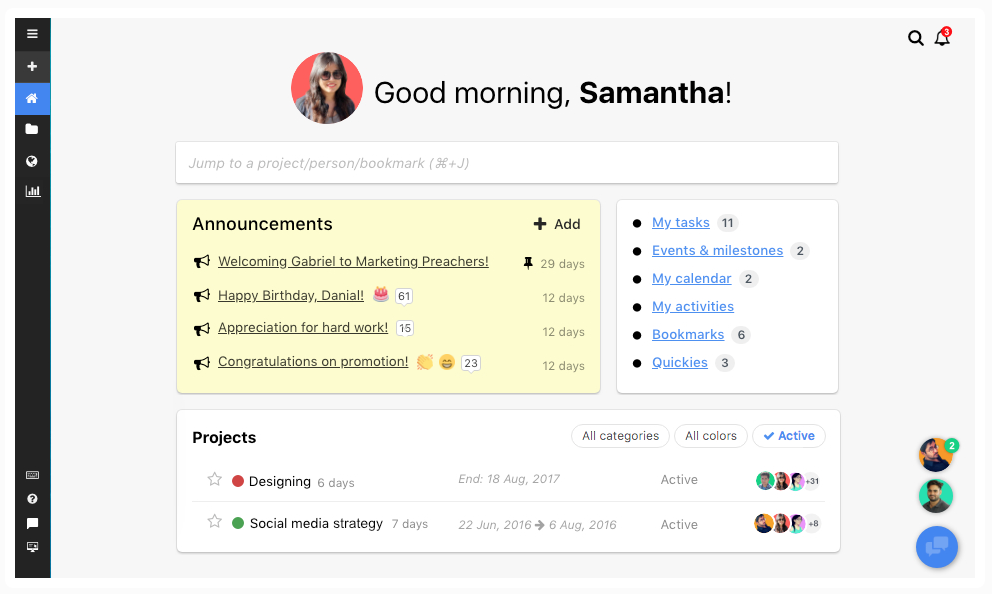
Proofhub doesn’t have a free plan, but they do allow you to start a free trial to see if this is the right solution for your team. They have two different payment plans: Essential (starting at $45/month) and Ultimate Control (starting at $89/month).
Both plans include these core features:
- Time tracking
- Proofing and file approval
- Gantt charts
- Task management
- Discussions
- Calendar
- File sharing
- Group chat
- Private items
- Multilingual
- Notes
- Integrations
- Announcements (you can share these for the entire team to see on their dashboards)
- Request forms for clients and team members
The Ultimate Control plan also includes some more advanced features, including white labeling, custom roles, network control, data export, and more.
Smartsheet
If you love spreadsheets, this might be just the solution for you. Smartsheet organizes projects based on requests that are submitted. Your team members can all have access to the dashboard or a request form in order to submit requests for tasks that need to be done. Each of these requests is automatically loaded onto a sheet where all of the tasks can be managed.
Smartsheet runs on automation rules. You can set up rules to enable Smartsheet to automate approval processes, reassigning tasks, updating due dates, and more.
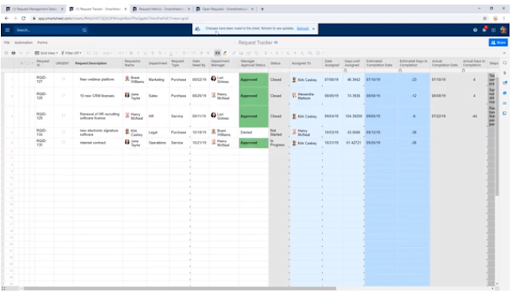
Smartsheet doesn’t have a free plan, though they do have a free trial if you want to test out their solution.
They have two standard paid plans: Individual (starts at $14/month) and Business (stars at $25/month). They also have advanced enterprise plans for larger businesses.
All Smartsheet plans include the following features:
- Free users
- App integrations
- Free templates
- Data exports
- Automated workflows
- Multiple views (sheet, board, calendar)
Advanced features include adding custom branding, the ability to manage groups and users, automated reporting, and more.
Need help drumming up more business?
Get more business and thus a greater need for project management organization by improving your online visibility. One sure way to help with this is by implementing a review strategy for your business.
Womply Reputation Management can help you get more online reviews and keep track of and respond to new reviews as they come in.
Womply also offers business intelligence, customer relationships management, email marketing, payments, and a dynamic customer directory that updates automatically with each transaction.
Learn more, plus get free reputation monitoring and customer insights when you sign up for Womply Free!