In this 4-minute read:
- Why use Pinterest for your small business
- How to set up Pinterest for your business
- Other social media channels your small business should try
Pinterest is a place where people go to get ideas, whether that’s new healthy recipes, inspiration for a new logo design, fun craft ideas, DIY home projects, or anything in between.
Attract new customers and keep them loyal with reputation management software. Learn more, plus get free reputation monitoring and customer insights when you sign up for Womply Free!
There are several ways that your small business can benefit from setting up a Pinterest account. We’ll walk you through the process so you can start pinning!
Why use Pinterest for your small business
Pinterest is a powerful platform to show off visual services and products. Any business can benefit from Pinterest if you know how to market your selling points in a visual way.
Here are some appealing statistics from Pinterest:
- 77% of Pinners (users on Pinterest) have discovered a new product or brand on Pinterest
- 84% of Pinners go on Pinterest when they are unsure about what to buy
- 250 million people use Pinterest each month
Between the reasons that people are on Pinterest and the number of people who frequently visit this social media giant, you can use Pinterest to drive a lot of valuable traffic to your website.
Whether you are trying to get more sales or just boost traffic to your site, this platform can really help.
How to set up Pinterest for your business
Now we’ll walk you through how to set up your business Pinterest account.
Step 1: Sign up
First, go to Pinterest.com and select “Create a business account.” (You may need to log out of your personal Pinterest account first.)
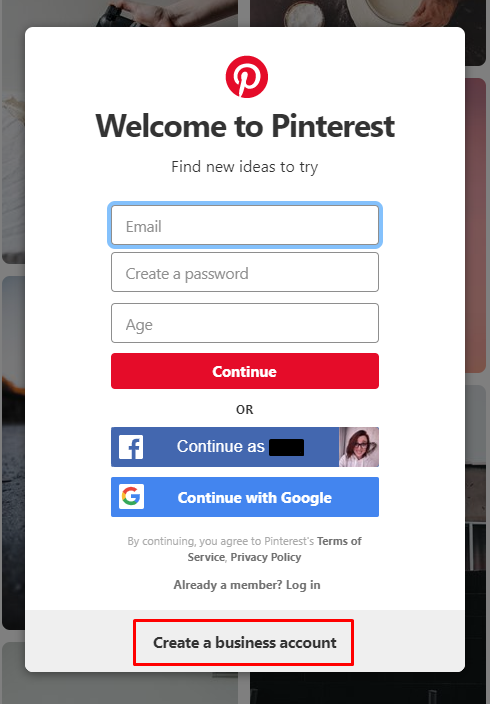
On the next screen, enter your email and set a password for your account. Click “Create account.”
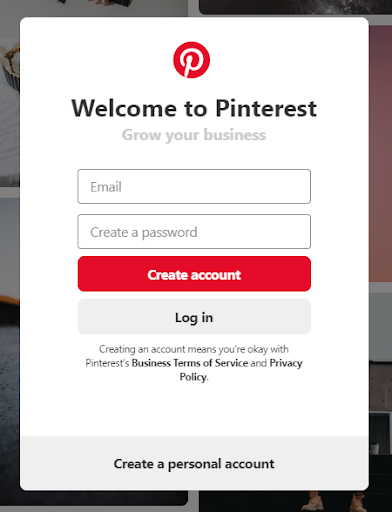
Step 2: Go through the setup process
Next, you’ll be taken to an 8-step process to continue setting up your Pinterest account. Click through each of these and fill out the relevant information for your business.
You’ll need to provide the following information:
- Language and country
- Name of your business and business type
- Provide website link
- Connect other accounts like Instagram, Etsy, or YouTube
- Let Pinterest know if you are interested in using their advertising platform
- Choose at least one topic that represents your business
- Tell if you’re interested in receiving notifications
- Optional: Add a Pinterest extension to your browser
Step 3 (Optional): Follow the tutorial to create your first pin
This step is totally optional, but it can be super helpful to get you into the groove of creating your own pins.
Pick a good vertical image that shows off one of your products or services, add a link to a good landing page for that product or service, and include relevant hashtags.
Add a title and description to your pin too.
Click the dropdown that says “Select” to create a new board to add your first pin to.
When you’re done setting up your pin, click “Publish.”
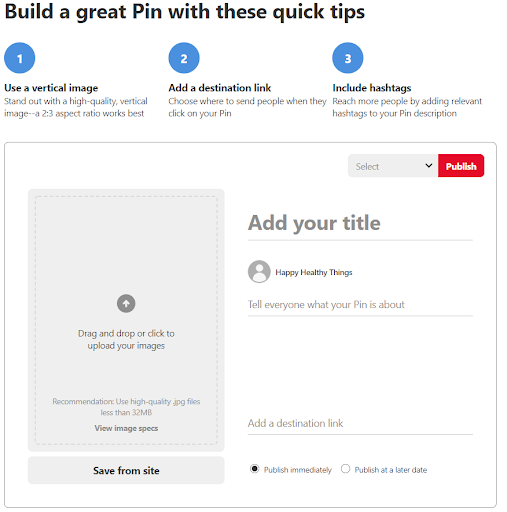
Step 4: Fill out your Pinterest profile
You’ll then be brought to your “Business hub” where you can edit your profile. Click the pencil symbol next to your profile name to edit your profile.
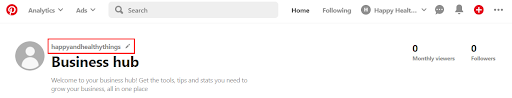
On the next page, be sure to update the following items to really round out your Pinterest profile:
- Profile photo
- Display name
- Username/URL
- Description of your profile
- Location
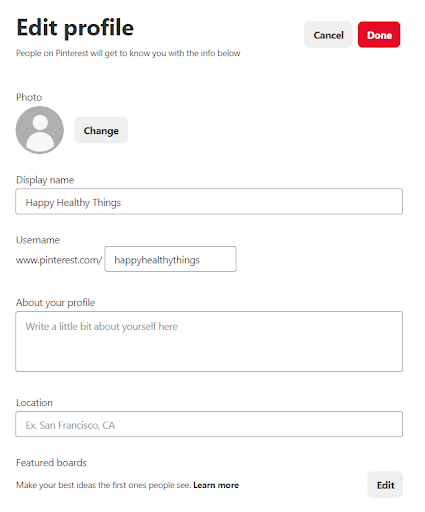
Step 5: Claim your website on Pinterest
On the same “Edit profile” page, click “Claim” to claim your website on Pinterest.
Enter your domain into the “Claim your website” field and click “Claim.”
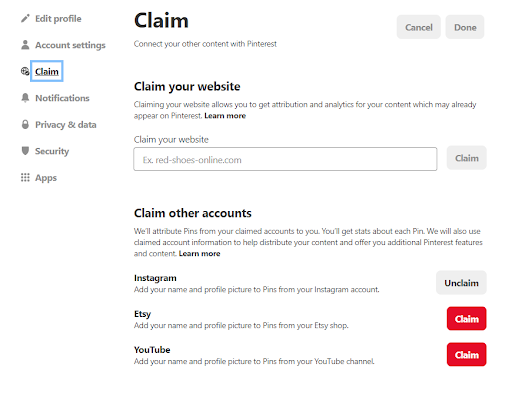
You’ll then need to add an HTML tag to your website or upload an HTML file to your website’s root directory. If you’re not sure how to do these things, you may need to enlist the help of your web developer.
You can grab either the HTML tag or download the HTML file and send this to your web developer and they will know where to put that information on your website.
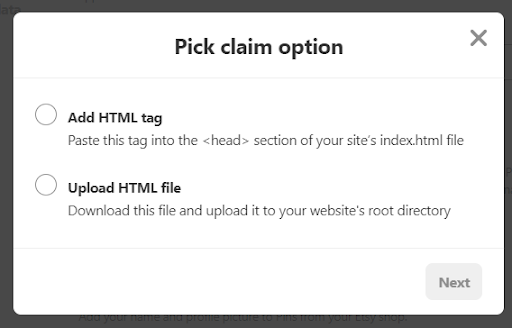
Once that is done, click “Submit” and Pinterest will email you when your website is confirmed and claimed.
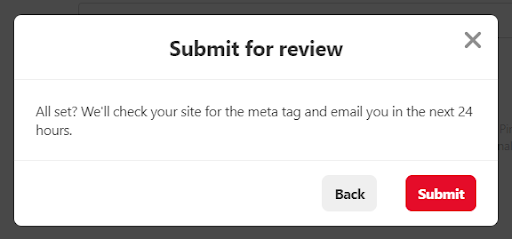
Other social media channels your small business should try
Pinterest isn’t the only social media channel that can help your small business. Other platforms can really provide a benefit to any small business depending on what your goals are.
Most social media platforms are great for brand awareness and driving more traffic to your website.
Here are a few guides you can use to set up your other social media accounts:
- How to create and claim your Facebook business page
- How to create a business Twitter account
- How to create an Instagram account for your business
- How to create a LinkedIn business account
If you’re looking for more ways to increase your online visibility and improve your online reputation, you could really benefit from a reputation management solution. Womply’s software helps save small businesses an average of 10 hours of work per week with review acquisition and listings management. Learn more, plus get free reputation monitoring and customer insights when you sign up for Womply Free!