In this 4-minute read:
- Why use a Google service area listing?
- Pros and cons of service area listings on Google
- How to switch your Google My Business listing to a service area listing
Google has a couple of different ways for a business to display their Google My Business listing. You can show it as a regular business that customers can walk into—this generally involves displaying your business address for the world to see. Or, you can also choose to hide your address, which many businesses do when they provide service to more than just one city. Most people call this a “service area listing.”
With Womply Reputation Management, you can manage, read, and respond to all your online reviews in one place with one login, and build your business’s online presence. Learn more, plus get free reputation monitoring and customer insights when you sign up for Womply Free!
Why use a service area listing on Google My Business?
Google hasn’t historically supported service area businesses or work-out-of-your-home businesses. Any place that didn’t have a traditional place of business where customers could walk in and talk to someone should technically not have had a Google My Business listing.
But Google has learned to adapt. They realize that businesses aren’t as “traditional” anymore and they want to be able to support most types of businesses.
Enter the service area listing.
Now it is common for a business to hide their address and just display the area they service on their Google My Business profile.
There are a few main reasons a business owner might want to do this:
- They have an online store and work out of their home
- They don’t have a physical store for customers to come into and instead go to their customers (you do still need an address to verify your listing for this, but you can hide it)
- They operate virtually and don’t have a need to meet in person with customers
If this applies to your business, a service area listing is probably a good option for you.
Pros and cons of service area listings
Service area listings are still a relatively new idea that is being tested. It is becoming more commonplace, but there are still some kinks when it comes to showing up in the search engines.
But first, let’s talk about the pros of service area listings.
- You can hide your address (this is huge if you have your personal address listed)
- Your customers can see your service area when they find you on Google, so they won’t think your services are limited to the city your business resides in
- You’ll have better potential to rank higher in the search engines in different cities
So, what could the downsides be?
There’s only one kind of downside to service area listings (for the time being).
While the potential to rank higher in different cities is better, Google still tends to prioritize businesses with physical addresses. But we see this dwindling as more and more service area businesses start popping up.
How to change your Google My Business to a service area listing
Ready to make the switch? We’ll show you how to change your Google business listing to a service area listing right here.
Step 1: Log into your Google My Business account
If you only have one Google My Business listing, you should be on that profile right when you log in. If you have multiple listings, click on the one that you want to change to a service area listing.
Step 2: Make the change
In the menu along the left of your screen, click “Info.”
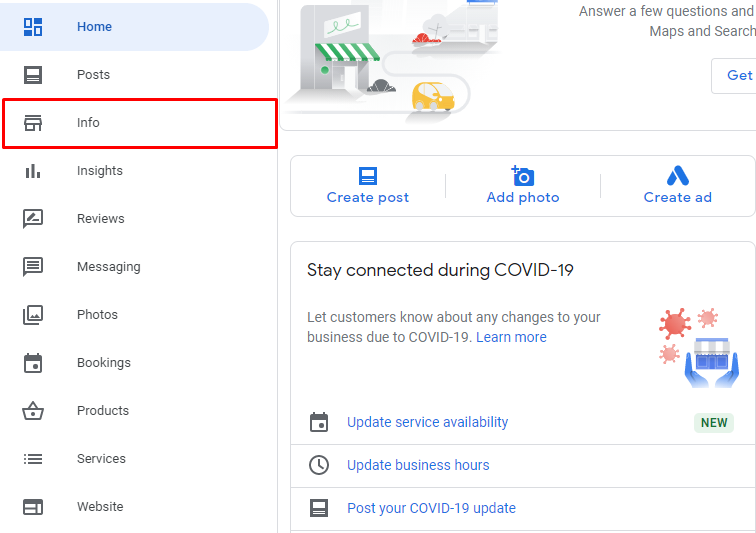
Then click the pencil icon next to your address and click “Clear address” at the bottom of the window that pops up. Click “Apply” in the bottom right corner of that window.
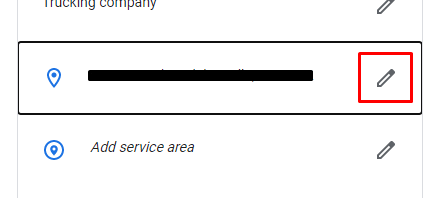
Step 3: Add your service area
Next, click the pencil icon next to “Add service area.”
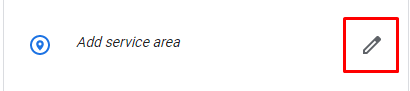
Here you can add up to 20 places that you serve. These can be cities, counties, states, or even countries. So add your service areas and click “Apply.”
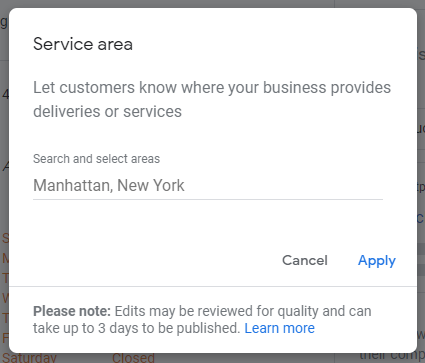
Give Google up to 3 days to publish your changes and you’re done!
Get reviews on your Google My Business listing
Once you’ve made the change to your Google My Business listing, it’s important to continue working on your review strategy: getting a regular supply of new customer reviews.
Having a lot of reviews coming into your listing regularly can help you show up better in the search engines. What’s more, getting regular reviews has been shown in Womply’s research to correlate with up to a 108% increase in revenue!
Need help with review management? Womply Reputation Management could be a good solution for you. It allows you to monitor all your online reviews, respond to them, set up automatic replies if you choose.
Learn more, plus get free reputation monitoring and customer insights when you sign up for Womply Free!