In this 7-minute read:
- What is Nextdoor and why should your business get listed?
- Best practices for your business when using Nextdoor
- Don’ts for using Nextdoor as a business
As technology continues to develop and the internet gets more innovative, it’s important that businesses take advantage of as many avenues that could be beneficial to them. Beyond your website and Google, there are tons of general and industry-specific platforms online that can help bring your business leads. One of these is Nextdoor.
With Womply Email Marketing, you can turn customers into regulars and get more repeat business with targeted emails that send automatically when customers transact with you. Learn more when you sign up for Womply Free!
What is Nextdoor?
Nextdoor, simply put, is a social network for neighborhoods. Users can join groups for their neighborhoods to learn information about it and get helpful tips from their not-so-distant neighbors. Neighbors share things like the best contractor to use for your kitchen redesign, news about crime, lost and found items, news about upcoming events, and just about any goings-on in your neighborhood.
Nextdoor’s mission is to help neighbors build stronger and safer neighborhoods through technology.
It’s also good to note that over 25% of the conversations on Nextdoor revolve around businesses, and 67% of Nextdoor members share business recommendations with their neighbors.
Dos for using Nextdoor as a business
There are tons of things your business can take advantage of on Nextdoor. Pay attention to these tips and give them a try to see if you can start to generate some positive talk in the community about your business.
Update and complete your business page
First, you absolutely need to make sure you have a complete business page. Make sure your page is verified so you can create posts and offer local deals.
Follow our guide to set up your business page: How to claim your listing on Nextdoor (step-by-step walkthrough!)
Tips to complete your business page:
- Upload your logo and a cover image
- Add more photos of your business, products, services
- Include all of your contact information: address, phone number, website, email, and hours of operation
- Add as many relevant categories to your business as possible
Join your neighborhood and nearby neighborhoods
By creating your business profile on Nextdoor, you are automatically placed in your neighborhood’s network. You’ll be able to view the conversations and posts that come up and contribute to them.
You can start showing up in nearby neighborhoods by getting recommendations from people in those communities.
Get Nextdoor recommendations
Getting recommendations on Nextdoor is kind of like getting a review on Google. Plus, you need to have recommendations from specific neighborhoods to show up in their business directories and searches.
Side note: to be eligible to show up in a neighborhood, it does have to be within a 50-mile radius of your business.
To get recommendations on your Nextdoor business page, you can share it on your social profiles.
- Log into your Nextdoor business account
- Go to “Your Reputation”
- Scroll down to your recommendations and click the place that you want to share your business profile (email, Facebook, Twitter, or just copy the link)
- Post your profile and ask for recommendations
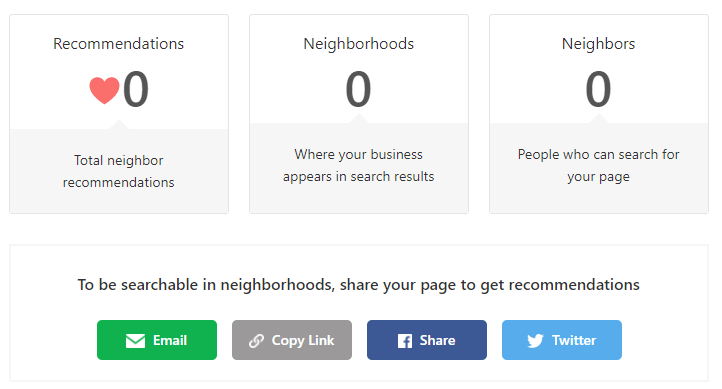
The post generated by Nextdoor doesn’t ask for recommendations, so you’ll want to craft a message that encourages users to visit your profile and recommend you. You may even send the link to current customers to ask them to recommend your business on Nextdoor.
Create regular posts from your business
Start creating posts on Nextdoor. Keep your neighborhood informed by sharing updates about your business:
- New products that have come in
- New services you’re offering
- New menu items
- Closures
- Events
- Special offers you have
- Recommendations for other businesses (maybe you have some community partners that you send referrals to)
Be sure to follow the Community Guidelines as well as the business guidelines for posting (more on this in our don’ts section).
Take advantage of the categories on Nextdoor
To see all of the conversations in your neighborhood on Nextdoor, you’ll need to set up a personal profile. Businesses can only see and contribute to the conversations that specifically mention them or that they start.
From your personal account, you can look through the neighborhood categories to see if there is a meaningful way your business can contribute to the neighborhood. Here are the categories that make the most sense for you to post in on behalf of your business.
- Safety: This might include local crime updates about suspicious persons in the area or news about power outages and natural disasters
- Lost and found: if something was left at your business, like a wallet or phone, post about it in the lost and found section
- General: Monitor the general section to see if people are asking for recommendations. Introduce yourself to the neighborhood too
Join relevant groups
Groups is another area you can only join with a personal profile, or you could start your own group. See if there are any groups that are relevant to your business or area of expertise.
It is important to note that it is against Nextdoor’s policies to promote your business in personal posts, but you can share your advice and build up your personal name in the community, particularly if your name is your brand.
Contribute to popular topics
This is the last one that you have to use from your personal account. Look through and follow topics that are relevant to your business and knowledge. Monitor the conversations to see if there are meaningful ways that you can contribute and opportunities to share your advice and maybe even your business (without full-on promoting it).
Monitor and respond to comments about your business
As users recommend and mention your business, you’ll have the opportunity to view and respond to these posts. Be sure to thank those that recommend you and pay attention to the conversations to make sure you are in good standing in your neighborhood.
Run Local Deal ads or become a Neighborhood Sponsor
Nextdoor allows businesses to run Local Deals or become Neighborhood Sponsors to help get more reach in their neighborhoods and share ads about their businesses. These are both great options for increasing your brand awareness in your immediate community, especially if you’re new to the area.
To create a Local Deal, go to “Content” on your business account and select “Create Post or Local Deal.”
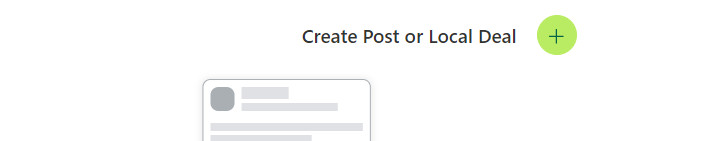
To become a Neighborhood Sponsor, go to “Manage Plan” and search for the zip code that you want to sponsor. You’ll be charged a monthly fee to become a sponsor (this varies by neighborhood).
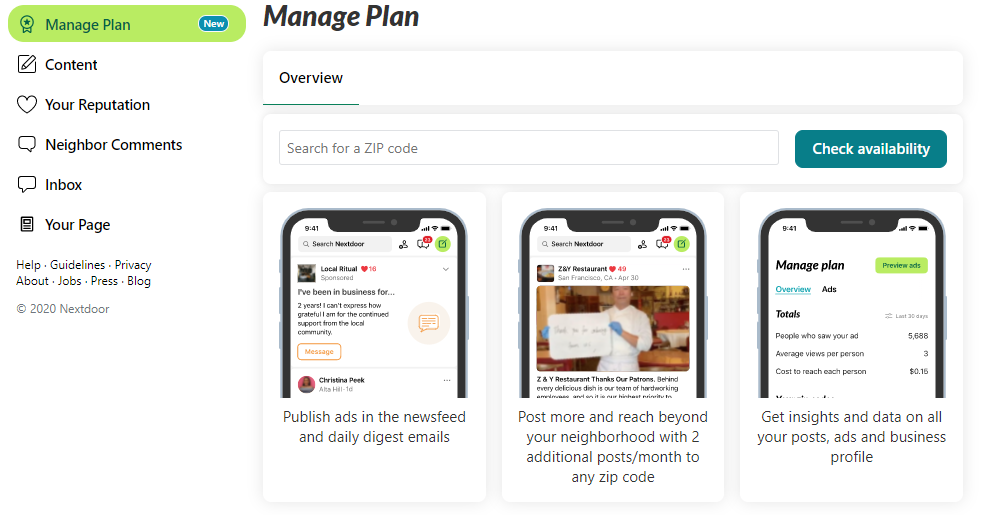
Don’ts for using Nextdoor as a business
As with most platforms, there are guidelines and general best practices that you should adhere to in order to keep your business in good standing.
Don’t post negatively about competitors
It is strictly against Nextdoor’s business guidelines to create negative posts about your competitors. Don’t do it.
Instead, focus on your business, the awesome service that you provide and share news about your deals and offerings.
Don’t suggest that Nextdoor endorses your business
In your business posts (and personal ones if you have a personal account), do not state that your business is endorsed by Nextdoor. You may be subject to account deletion if you suggest this to your neighborhood on or off of Nextdoor.
You can instead share your recommendations to show that users on Nextdoor like your business.
Don’t promote prohibited goods and services
Nextdoor has a list of goods and services that are prohibited from their platform. Pay attention to this so you don’t unknowingly penalize your account.
There is the general no drugs, alcohol, gambling, and adult content rule. That being said, businesses may post references to alcohol (i.e. if it’s in their menu or part of an event), but the posts cannot be solely focused on alcohol.
Other items that are prohibited:
- Live animal sales (re-homing pets with a small fee is allowed)
- Stud services
- Items obtained through government assistance
- Firearms, firearm components, and firearm accessories
- Airsoft, BB/pellet guns
- Pepper spray
- Chemical weapons
- Non-culinary knives
- Certain items related to COVID preparedness are not allowed to be sold on Nextdoor
- Commercial/medical-grade masks and surgical masks and gloves (homemade and non-medical grade masks are allowed)
- Hand sanitizers
- Disinfecting wipes and other cleaning supplies
Take control of your online reputation
As with Nextdoor, it’s important to be aware of your standing with most online platforms. With all of the online directories out there, it can be difficult to stay on top of your online reputation and know where you stand without manually scouring the internet.
That’s where Womply can help. Our reputation management solution can help your business monitor and respond to reviews and recommendations for multiple directories all from one dashboard. Receive notifications anytime a new review comes in so you can respond to it promptly and be aware of what people are thinking about your business.
Learn more, plus get free reputation monitoring and customer insights when you sign up for Womply Free!
https://slingwords.blogspot.com/2020/03/nextdoor-dos-and-donts.html?m=1
https://help.nextdoor.com/s/article/what-is-nextdoor?language=en_CA
https://help.nextdoor.com/s/article/Business-posting-guidelines?language=en_CA
https://help.nextdoor.com/s/article/List-of-prohibited-goods-and-services?language=en_CA
https://blog.hootsuite.com/how-to-use-nextdoor/