In this 7-minute read:
- Best practices and tips for good retail websites
- Examples of good retail store websites for inspiration
When you begin the web design process for a retail store, there’s a lot that you need to consider before you ever get started. What kinds of content and media will reside on the site? How will the site ultimately help you gain more customers and grow your business?
Let’s start by talking about some best practices for features that your retail website should have and then we’ll provide some examples to help inspire you along the way.
With Womply Email Marketing, you can turn customers into regulars and get more repeat business with targeted emails that send automatically when customers transact with you. Learn more when you sign up for Womply Free!
Best practices and tips for designing your retail or boutique website
Planning out your website is an important first step and will make the process go that much smoother for you. Think about the content, images, video, products, etc. that you want on your site. What do you want to share with your customers and site visitors?
For starters, make sure that you include the following items:
- Valuable written content
- Online store
- Professional-quality photos
- Strong call-to-action
- Business contact information
- Brand representation
- Find the right platform
Produce valuable content
One way that you can build trust with potential customers is by having well-written and valuable content on your website. This should carry across from your home and about pages to your product descriptions. Pay attention to your content, and if you’re not a great writer, hire someone to help.
Types of content that your retail business should include on the website:
- About—help your customers get to know you and your story
- Locations—if you have a physical store, you need to share your location so customers can find you should they want to shop in-person. And if you have multiple locations, you should share each of those on your website
- Products—whether you have an online store or not you should have information about the types of products that you have. Include descriptions and images for each of your products
- Frequently asked questions—it’s always helpful to have an FAQ page so that your website can help answer questions for you before they get asked
- Contact—make sure any relevant contact information is included
If you want to take your site to the next level, also include a blog that provides regular tips and tricks for how to use your products (i.e. outfit ideas for a particular hat, ways to use your huckleberry jam, etc.).

Include an online store
If customers can shop in your physical store, they generally expect to be able to make the same purchases online too. Make sure you set up an online store on your website (or at least link to it from your website) so that your customers have multiple avenues for buying your products.
Be sure to include photos and descriptions of each product to help entice the customer and show that your products are legitimate.
Check these out for additional help as you get your online store up and running:
- How to get your business started selling online
- Complete guide to fulfilling and shipping orders for your online store
Take professional-quality photos
Help establish credibility with your customers by including high-quality images throughout your site, and especially for each of your products.
If you have the budget for you, we recommend hiring a professional photographer who has experience taking product photos for online stores. But that’s not your only option.
You can take your own professional-quality photos with a camera or phone. It just takes a little practice to get the staging, composition, and lighting set up right.
Check out our guide: Top 3 ways to get (and use) professional photos for your small business
Create a strong call-to-action
The primary purpose of your website should be to get more sales. How are you going to move your customers down that sales funnel?
All of your content and images will help, but it’s also important to provide a call-to-action that invites your customers to take the next step. In the header of your site you can include a “Shop Now” button that is always there. You can include “Buy Now” buttons on all of your products.
Make it really easy for your customers to decide where to click next.
Make sure your contact information is accessible
Even if you have an online-only store, your customers should be able to get in contact with you. There may be an issue with their order or they may have questions about a product before they make the purchase.
This is all just good customer service. Include as many avenues as you can for your customers to contact your business:
- Phone number
- Contact form or email address
- Facebook messenger
- Online chat
Apply your branding throughout the site
You want your brand to get recognized, so it’s an important step to include your branding throughout your website. If you have a physical store, your website should feel like an extension of that store (and vice versa).
Tips for incorporating your brand on your website:
- Add your logo
- Use your brand colors
- Use fonts that go well with your logo
- Include photos of your building and employees
Go deeper: How to create and build an effective brand
Find the right platform for your website
Once you have all of your content and planning done, it’s time to actually put your website together. There are several different ways that you can build a website, even some DIY options.
If you’re tech-savvy and like having total control over your projects, a DIY website builder could be a good option for you. But if you want a little extra help, there are always local web developers who can make your vision a reality.
Here are some helpful resources you can use to get started:
- Small business basics: What’s the easiest way to build your website?
- How to build your own business website (step-by-step walkthrough)
- How much do online website builders cost?
Examples of excellent local retail websites
It’s always nice to have some real-world examples to gain inspiration from as you dive into any creative project. Here are some of our favorite retail websites and what we like best about them.
Take Heart
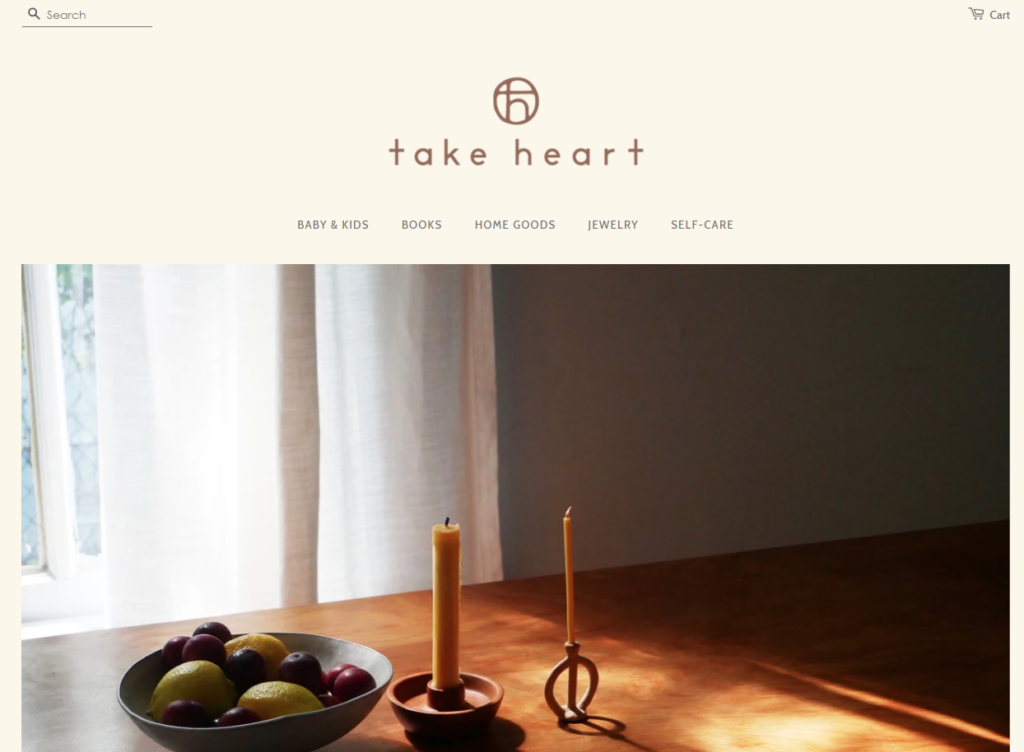
Take Heart has a very simple layout and feel to it. Its minimalist vibe helps users easily browse or find what they are looking for without being overwhelmed by options.
Their online store is one aspect that we really like about this site. They have good quality images that show the products well (and well-written descriptions on the individual product pages). It’s easy to scroll through and browse their products one-by-one and to know exactly what you are purchasing. 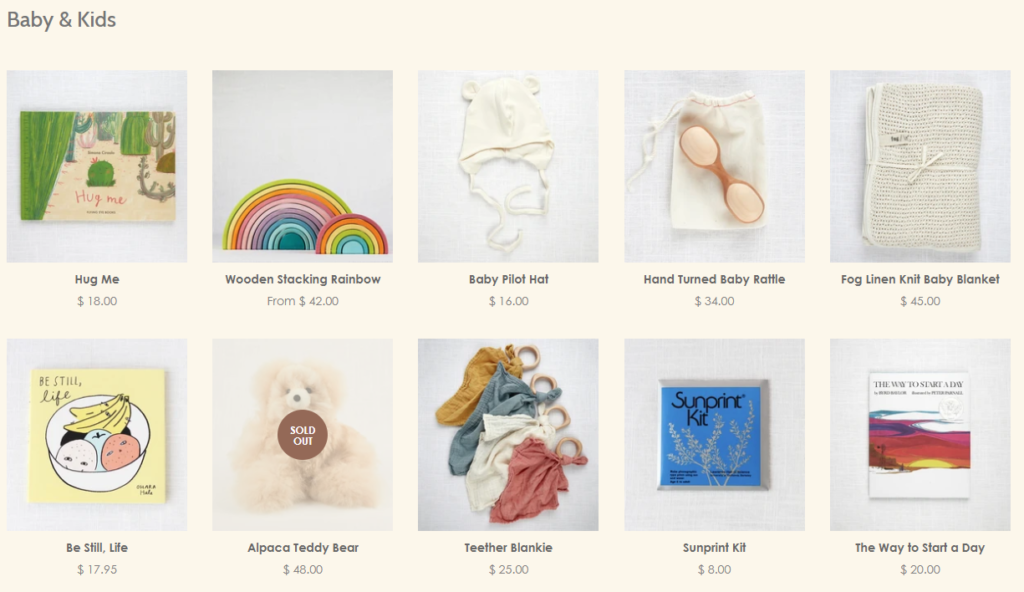
Visit their site: https://www.takeheartshop.com/
University Bicycles
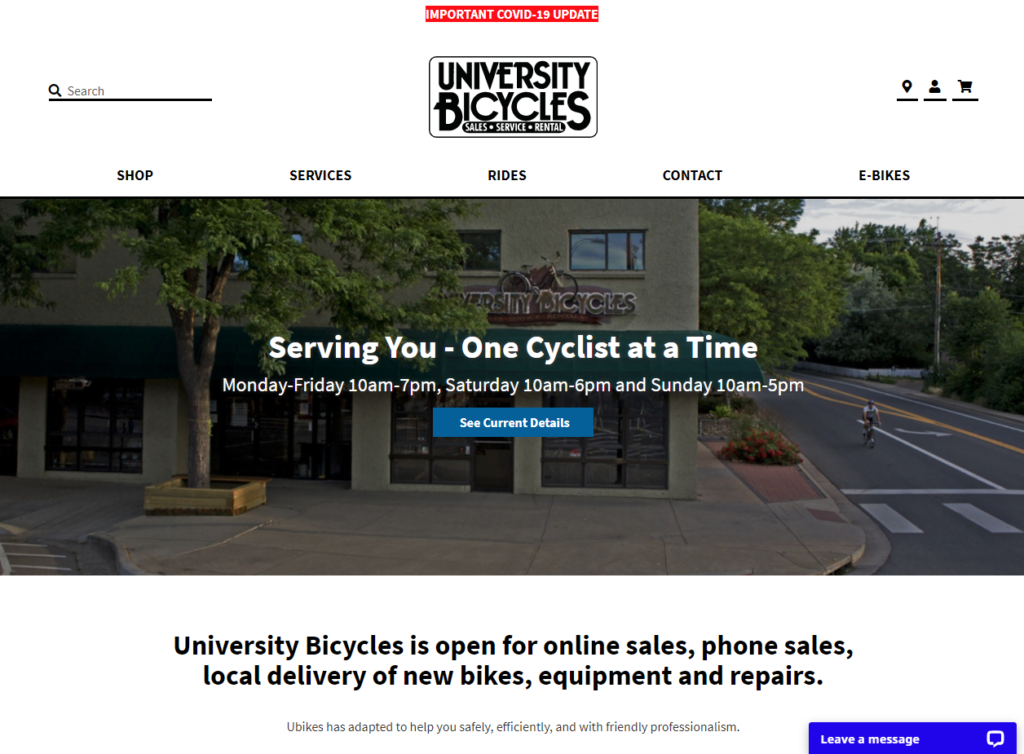
University Bicycles establishes their brand through their logos and images throughout the site. Keeping the rest of the site black and white allows their photos and products to take the primary focus and helps prevent distractions from their purpose.
This business does a great job with their online store. Because of the number of products that they have, they’ve added a feature for customers to easily sort and filter their products to find exactly what they are looking for. We highly recommend doing this if you have a large number of products.
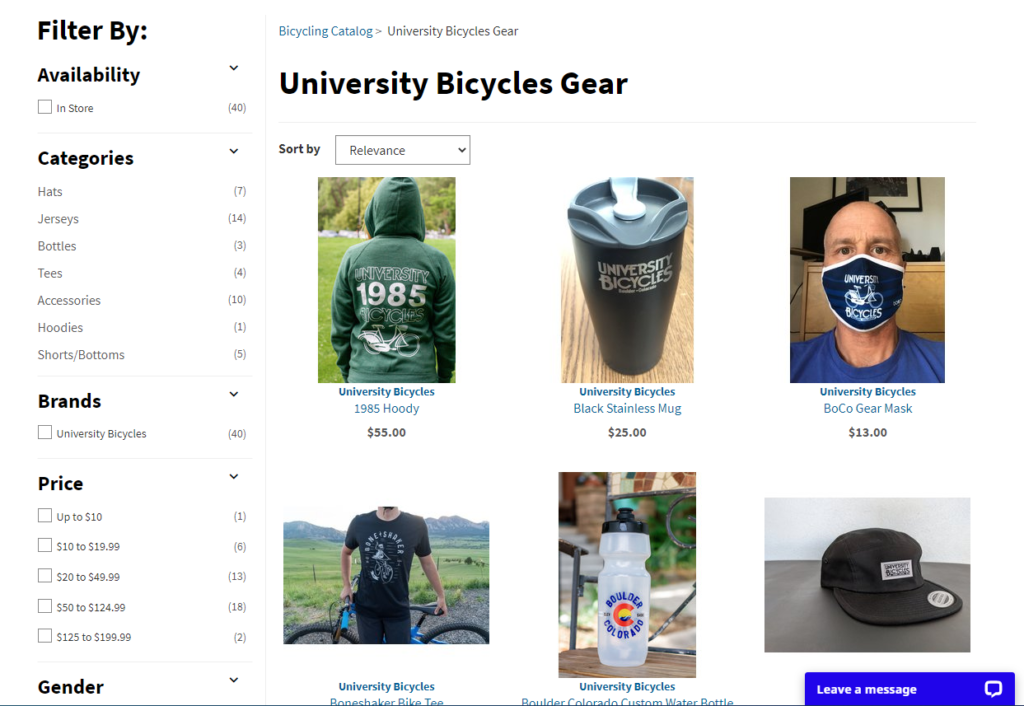
Visit their site: https://www.ubikes.com/
Bold & Noble
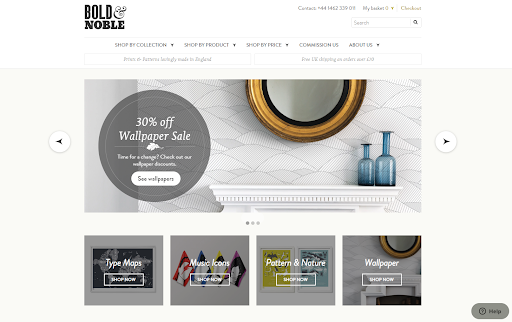
Bold & Noble does a great job of showing off their products and brand right from the first page-load. You can already see multiple products and the types of products that they sell, along with deals and discounts that they have in place.
Their main menu at the top allows customers to easily sort, shop, and browse by the product types and collections that they sell. They use consistency throughout their product photos, which creates a simple shopping experience that doesn’t overwhelm the user.
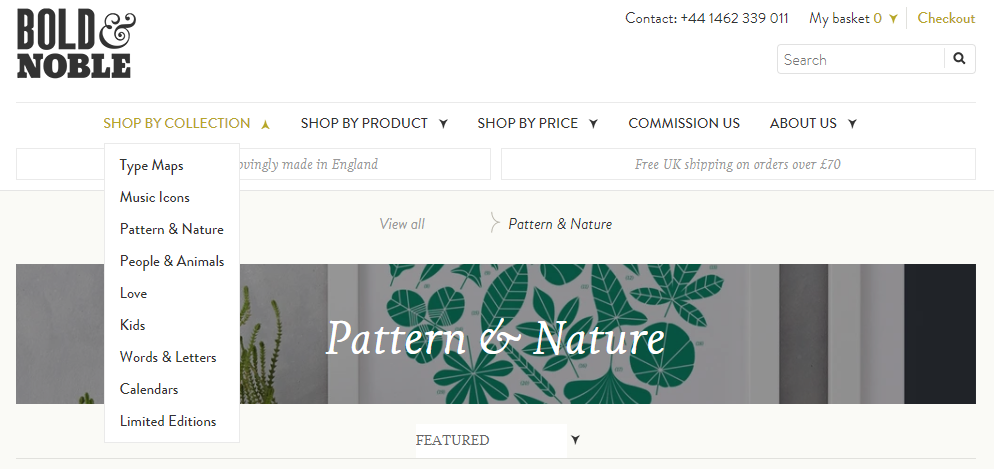
Visit their site: https://www.boldandnoble.com/
Take the next step and improve your online visibility
Once you finish your website, it’s time to help it show up better online so that people can actually find your store and start shopping.
Some ways to help you show up in local searches are getting online reviews to your Google, Yelp, and Facebook listings and also creating new online directory listings across other web directories.
Womply Reputation Management can help. Our software will help you manage all your online reviews from one place. You can also respond to your customer reviews from your Womply dashboard.
Womply also offers business intelligence, customer relationship management, email marketing, payments, and a dynamic customer directory that updates automatically with each transaction.
Learn more, plus get free reputation monitoring and customer insights when you sign up for Womply Free!